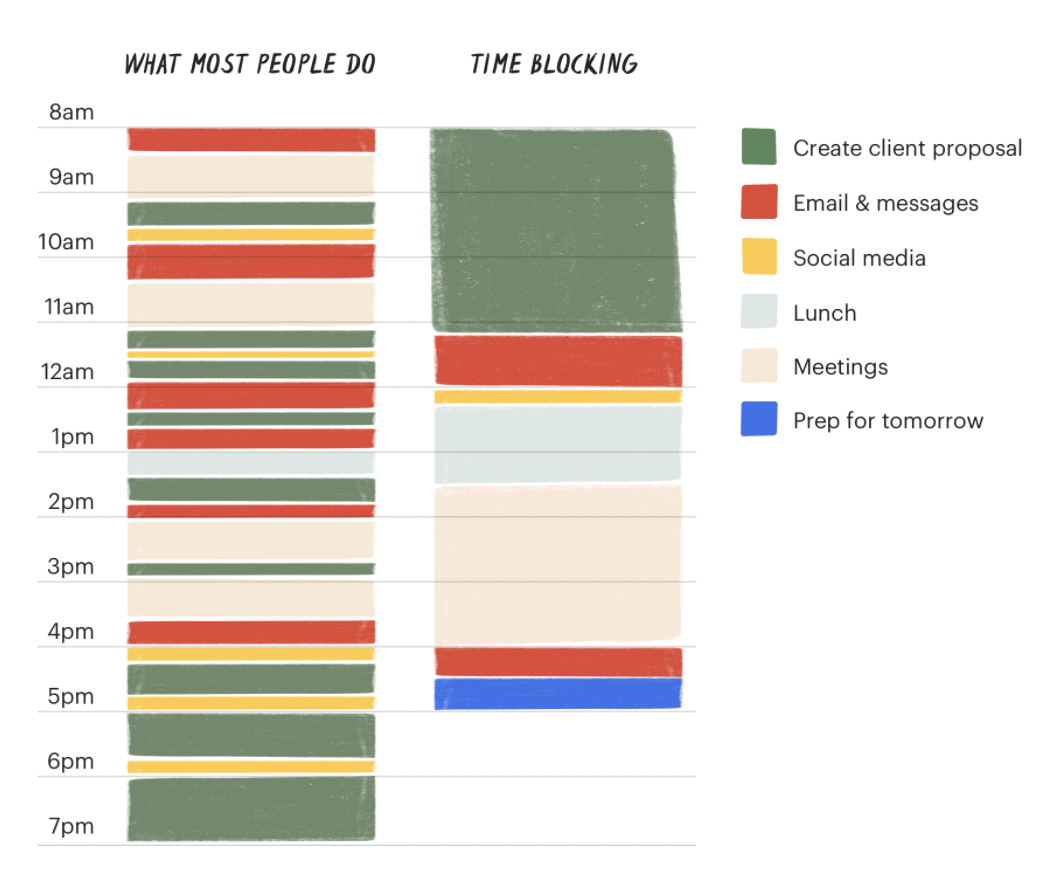Fortunately, there are several solutions to consider. Some of the more typical methods are using a planner, a scheduler, or a calendar to note. Others suggest things like using the 80/20 rule or the Pomodoro Technique. But here is one that many people forget about: time blocking. Time blocking is a very handy tool that has several practical applications beyond saving you time. It’s a strategy that forces us to think more critically about the time we spend and how we’re spending it. This enhances the 80/20 rule, allowing you to better focus on the activities that output the most. And that is only the beginning. If it is harnessed properly, it can greatly improve your productivity.
Time Blocking: The Basics
The time blocking method is a strategy in which you’ll break your time down into discrete “blocks” or set increments wherein you’ll accomplish specific tasks. For example, in an 8-hour day, you might work with 16 30-minute time blocks, assigning tasks like “email catch-up,” “daily meeting,” or “project B” to each 30-minute block. Think of these as an extension of the Pomodoro Technique where once you’re within that time block, that is your focus during that time.
Time Blocking Variations You Should Know
Here are some distinctions of time blocking you should know about.
1. Task Batching
This refers to grouping similar tasks to complete all at once. Therefore, you won’t have to switch contexts throughout the day.
2. Day Theming
This is an extreme version of time blocking. It is perfect for people who deal with many areas of responsibilities and need to block each day based on a theme. This also works well with time blocking planners.
3. Timeboxing
This refers to setting aside time to focus on a certain task or activity within a specified period of time. Basically, another term to use for blocking time.
Is Time Blocking Bad?
Time blocking is only bad if you don’t give yourself the freedom to rest and enjoy your personal time. Even if you consider yourself an achiever who constantly pushes for great results, you still need time to enjoy them and unwind. Scheduling your tasks using the time blocking method will allow you to get into a more productive rhythm though.
18 Practical Ways to Use Time Blocking
1. Understand the Philosophy Behind Time Blocking
Despite so many other time management techniques in use today, the act of blocking some time is unlike other techniques. It is simplistic similar to the Pomodoro Technique, but the thought process behind it is multifaceted. Time blocking helps you achieve several goals simultaneously. It helps you treat your time like a resource easier. After all, people say all the time that time is a resource, but not all techniques leverage that. In the case of using the time block method, you are budgeting your time the same way you would your income. This in turn helps you track your time so you know what’s helping you. This also helps in identifying sources of waste. It forces you to dedicate your attention to concrete intervals and, therefore, helps you prioritize. It also gives you a consistent system you can apply to any important task[1].
2. Stop Multitasking
The science has been clear for decades now: multitasking simply doesn’t work.[2] No matter how good you think you are at multitasking, you’re better off focusing on one task at a time. In fact, studies have shown that multitasking reduces productivity by 40%.[3] Time blocking forces you to avoid multitasking if you’re implementing it properly. For a given time block, set only one task; for example, during your 30-minute “finish sales proposal” task, don’t allow yourself to get distracted by emails, phone calls, or other unrelated tasks. This change alone can make a massive difference in your productivity.
3. Decide on Your Chosen Increments
So far, we’ve used the example of a 30-minute time block, but this isn’t a requirement. Time blocking can work no matter what kind of increments you’re working with. In fact, billionaire entrepreneur Elon Musk is notorious for his ability to block his days down to 5-minute intervals.[4] Different people function well in different systems, so consider your options carefully. Smaller time intervals give you more precision with your schedule, but they can overwhelm you and stress you out. When starting out, test at 45-minute to 1-hour intervals.
4. Assess Which Parts of Your Day to Time Block
You don’t have to block out your entire day, especially if you’re just starting out, so think about which times of your day you’d like to block off. For most newcomers, this means blocking out the “core” of your day—something like 10 am to 4 pm—after your morning routine is over, but before your daily wrap-up. For more advanced time blockers, it’s better to block your entire day, from start to finish—even your personal life.
5. Choose the Right Documentation Strategy
Even if you have a photographic memory, you’ll find it hard to keep your time blocking schedule clear in your head. Instead, you’ll need to rely on some kind of documentation system. The exact system isn’t important, so long as it works well for you. A good calendar app or Google Calendar should be able to help you block off your time in regular intervals, and set alarms so you know when one time period is up. If you’re old-fashioned, you may use a written time block planner or a series of sticky notes to help you keep track of your day. In any case, some kind of automated timer is a good way to keep yourself aware of time’s passing.
6. Give Yourself a Buffer & Breaks
Before and after each block of time, give yourself a small buffer of extra time. Somewhere around five to 10 minutes. This can be set within the block itself or after the block is over. This will help you finish tasks that don’t fit neatly into your original time-blocking plans since most incoming work isn’t so naturally organized. It also helps to address other unexpected events. By extension, you also don’t want to skip breaks or else you run the risk of burnout. [5] Check out this article to learn why breaks are so important.
7. Don’t Forget Warm ups and Cool downs
If you’re like most people, you don’t begin the workday at peak productivity. It takes you time to start up your devices, get coffee, read emails, and just “settle in” overall before it’s time to work. At the end of the day, you’ll be interested in finishing things up and preparing to leave. Don’t be too harsh with blocking these time periods; instead, treat them as unique, open-ended time blocks. There is nothing wrong with having “warm up” or “cool down” blocks.
8. Block Time for “Deep” Tasks
Deep tasks are tasks that require your total focus or tasks that serve as major projects rather than individual, small responsibilities. They should be blocked in a way that allows you to focus on them exclusively; any block assigned to a deep task should include no other tasks or allowances. Even so, a single block may not be enough; don’t hesitate to assign multiple blocks to the same important work. Check out the following video to learn how to be productive with deep work:
9. Spend Time Doing “Shallow” Tasks
Shallow work involves tasks that don’t require much time or attention, and they tend to accumulate throughout the day. Things like checking emails, making a few quick phone calls, or asking a co-worker about something specific. Do these whenever you have time.
10. Do Your “Reactive” Tasks
Reactive tasks are informal tasks that are hard to predict and even harder to prioritize. They often come in the form of interaction – like having to coordinate with a coworker for a specific project. Consolidate these tasks into an entire block.
11. Make Your Time Blocking Plan Visually Appealing
To avoid missing tasks, you need to make sure that your eyes don’t miss them. This is why creating a time-blocking plan using vibrant colors is needed. If you use paper, use a different color pen or write in capital letters to make it stand out among your other items. If you are using a task manager, label or flag it somehow with tags or a similar method that highlights it for you.
12. Create a Replicable Formula
After you’ve blocked time for a few shifts, try to create a template you can use for all your future time blocking needs. Assign blocks for all your predictable, routine tasks, then leave room in the rest of your schedule for less predictable priorities or those that are determined on a per-day basis.
13. Be Prepared to Fail and Estimate Poorly (at First)
Most people are terrible at naturally tracking their own time and even worse at estimating how long tasks take. When you write out your first draft for time blocking, be prepared to feel embarrassed at how wrong you were about the true length of even your most common tasks. To compensate for this, try to overestimate the amount of time it takes to do a given task, giving it more block space than you think it needs. This may interfere with your productivity slightly the first few days you try it, but once you get a feel for how long each type of task takes, you can gauge your time blocking much more accurately. Better yet, use a time tracking app to get an accurate calculation of how long you actually spend on routine tasks so you can improve your estimates and cut down on the learning curve!
14. Notify Others That You’re Time Blocking
People around you should know when you are busy so they won’t try to reach you during those times. Give a heads-up to your bosses, coworkers, and partners that you’re going to be time blocking. When you start this practice, your habits are going to change. You might take longer to respond to certain emails, you might be more cutthroat when it comes to meeting timing, and you’ll almost certainly be more regimented in how you work throughout the day. People will be far more understanding if they know the reason why.
15. Schedule a “Catch Up” Day
Even with time blocking, things will slip through the cracks. You’ll miss a handful of tasks, or you’ll need another hour or two to finish up that important project. To avoid stressing yourself out, simply give yourself a free catch-up day that’s at least somewhat block-free. It’s beneficial to give yourself the extra flexibility as you finish your priorities.
16. Don’t Get Frustrated When You Need to Revise Your Approach
Studies suggest the “best” time blocking strategy for an average person is working for 52 minutes, then breaking for 17. [7] Even so, that doesn’t mean this automatically works for you. Every person is different and has their own routines. Some might think the numbers look weird and want to work more. Others might need a bit of a longer break. All in all, experiment with different methods, and don’t be mad if it doesn’t work out from the start. Make some adjustments and see if it’s better.
17. Expand Time Blocking to Other Areas of Your Life
Spend a few weeks blocking time in your professional life and evaluate how it works for you. Does it seem to be making you more productive or more stressed? If time blocking during your work day makes you more productive and doesn’t increase your stress, consider applying it to other areas of your life in the long term. Block out time for home chores and socializing the same way you do with projects and tasks at work. However, if blocking time is too regimented or simply isn’t effective for you, don’t be afraid to keep it restricted to work, or abandon it entirely.
18. Stick to the Blocked Times for 30 Days
To make time blocking a habit, you need time to let it stick. Repeat the blocked time for 30 instances. Not only will the blocked times become part of the flow of your week, but you’ll also discover how crucial these items you’re blocking out time for are. You’ll also be able to figure out how much time you really need, whether or not that time of day works for you, and so much more.
Common Time Blocking Mistakes and How to Avoid Them
Here’s a look at the most common time blocking mistakes people make, and tips you can use to overcome them.
Starting Your Day Late
If you don’t start your day on time, most of your effort that goes into time blocking will be for nothing. As much as you can, get up early so you won’t feel rushed. However, keep in mind that “early” is subjective, so assess your daily activities and find out when is the best time to start your day.
Procrastinating
Procrastinating is bad for your concentration, and it will only make you go around in circles while making excuses to not get work done. Because of this, it makes way for backlogs. One way to stop procrastinating is to reward yourself after the end of the day. It could be a nice meal, or a night out with your best buddies.
Undervaluing Tasks
Another rookie mistake of people who try time blocking for the first time is miscalculating the energy and time it takes for them to finish tasks. Instead of doing this, give yourself some allowance.
Giving Up Too Early
Time blocking is a learning process. A lot of people give up on this effective strategy prematurely because they failed the first time. Give yourself time to get used to this technique. Over time, you’ll be surprised at how much your productivity will improve because of it.
Tips from Time Blocking Experts
We’ve rounded up vital tips from experts to make time-blocking easier for you.
See It as a Game
According to Cal Newport, time blocking should be seen as a game because time blocks should not be rigid. Instead, it should be flexible enough to forgive lapses when you fall short.
Know When to Say No
It’s easy to get overwhelmed by saying yes to every single task assigned to you. However, you can’t time block your way into finishing an overwhelming amount of tasks. The best tip to remember is that sometimes, it’s completely okay to say no.
Have a Clock Nearby
Your internal sense of time may be great, but you shouldn’t depend on it if you don’t want to miss anything important. To make sure you don’t lose track of time, have an easy-to-read clock in your working area. This will ensure you remain on schedule.
The Best Time Blocking Apps
If you don’t want to use pen and paper to time block your days, technology is on your side. Here are our favorite time blocking apps.
Clockwise for a smart calendar extension that enables you to focus more on what matters TimeBlocks is great to intuitively time block your time easily Plan for a free app that is linked to Google and Outlook Sunsama to plan your day HourStack to compare estimates to the actual time you spend doing tasks TickTick Premium for a to-do list with great time blocking feature
Conclusion
Time blocking isn’t the right strategy for every professional or every situation, but if considered and executed properly, it can save you a ton of time—and directly boost your productivity. Use it to get a better understanding of how you’re spending time throughout the day, improve your focus, and effectively prioritize simultaneously. Featured photo credit: Emma Matthews Digital Content Production via unsplash.com