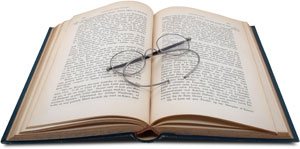Last time we looked at saving time on routine tasks, we found a few ways to optimize our reading process. Today, we’re covering the opposite side of the same coin with optimized writing. Technically, we’ll spend more time on optimizing your typing than writing, but in this day and age there’s really not much of a difference. Using your computer, by nature, involves writing. You no doubt write something at some point during every work day. You also no doubt write something for some purpose each day outside of work. Since so much of what we write each day is repetitive or has some kind of standard format, why don’t we optimize the process? Automatically Replace Short Snippets of Text with Longer Snippets of Text TextExpander on Mac OS X is one of the best pieces of software I’ve ever used. It’s a small and unobtrusive application that largely runs in the background, but TextExpander does more for my productivity than any massive suite of office applications. TextExpander simply replaces a short snippet of text with a bigger block of text. For instance, I could load it up with different email signatures and tell it that when I type sig1 or sig2 it needs to drop one of those signatures in. Or, if you’re a web developer who repeatedly uses pretty similar blocks of code in various projects, you can have it in your text editor within a few keystrokes – no hunting for it in that last project you did, or looking for the template folder you swore you had placed somewhere sensible. There are endless possibilities when it comes to text substitution software, all of which are certain to save you anywhere from a few minutes a day to hours each week. Here is an alternative program for Windows users. For regular writers: idea files If you have ever written as a freelancer or staffer you know how hard it can be to come up with new ideas. You probably won’t be able to come up with a good one two hours before your article’s deadline. Writers waste more time by leaving idea generation until the last minute than any other cause, except for procrastination. You are much more likely to brainstorm enough ideas to keep you going for a while when your schedule is more relaxed. Also, even if you’re not specifically brainstorming ideas for articles, you may be struck with inspiration on the spot while reading or having an interesting discussion. So that you can capture that spur-of-the-moment idea, or just so that you’re reminded to brainstorm a list when you’re running low, keep a document on your desktop or somewhere readily accessible and frequently seen. This is your idea file. You should never let it get any less than one or two full pages long. Extra points for smaller fonts and fewer line breaks. A text file is perfect for this job – bloatware Word documents take too long to load when dealing with something so elusive as a good idea! Since many ideas will come in the form of a draft title, remember to make some notes. A paragraph or two will do the trick. If you don’t have a paragraph or two of notes, you won’t be able to pick up on that train of thought again when you’ve got an article deadline approaching and the time spent maintaining a list of ideas will all be for nothing. Never, ever trust that your brain will remember anything about your ideas! Email templates Regardless of whether you realize it (or believe it), 90% of your email that needs a response from you can be dealt with using a template. Sometimes the most customization that you’ll need to do will be dropping in a name; sometimes, you’ll need to do more extensive editing, but keeping a collection of email templates for the kinds of messages you receive most often is a smart productivity move. Many email clients provide easy ways to reply to messages with templates ready to go, but if your client doesn’t provide this kind of feature, it’s still faster to keep a folder of text documents containing templates than to type each message individually over and over and over again. Better yet, fire up TextExpander or the alternative of your choice and have complete templates dropped into your message by punching a few keys in the body text field. You can really use this software everywhere. Remember that less than 10% of email truly requires a reply; 90% of that 10% can be dealt with using templates. If you pull this off, you’ll only need to type original replies to 1% of your incoming email, saving you hours that were once wasted on back-and-forth, counter-intuitive and non-productive “communication.” For the record, you can extend your use of templates into instant messengers and text messages, especially if your use of those technologies is more professional than it is social. A good rule of thumb for instant messenger productivity is to never mix those worlds at the same time. You’ll spend the work day chatting. Subversion for Writers Using Subversion as a writing tool is what some would call a geek chic thing to do, but more so, it’s a practical thing to do. How often have you needed to go back to an earlier revision of a document when you realized you deleted a huge chunk of important text? Or that you need to rewrite an entire section that was correct in its original form? Subversion is a piece of software that was intended for developers to manage revisions of code, but Strange Noises has a guide on using it to control revisions of your human language documents, too. Imagine how many hours of your time this system could have saved you, had you implemented this a year (or decade) ago! There you have it – four simple, but insanely useful and effective, methods that I use to save time when it comes to writing; all the way from memos to longer articles like this one.